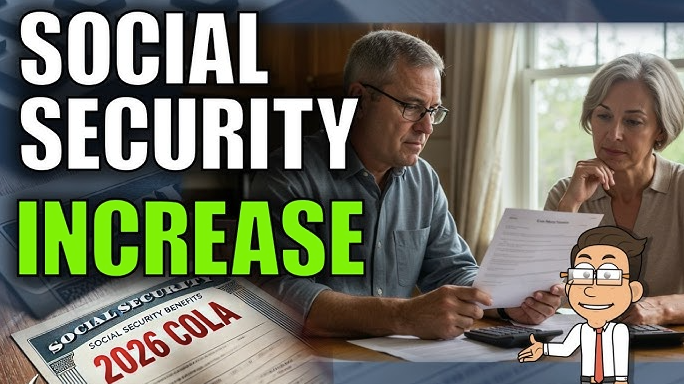Seamless HubSpot and Notion Integration for Teams

In the modern workplace, where efficiency and collaboration are paramount, businesses often rely on multiple tools to manage operations. HubSpot, a leading CRM platform, is favored for its marketing, sales, and customer service capabilities, while Notion is widely used for project management, documentation, and team collaboration. Combining the strengths of both platforms through HubSpot Notion integration can significantly streamline workflows and improve team productivity.
By syncing data between HubSpot and Notion, organizations can centralize information, reduce manual data entry, and ensure cross-functional teams stay aligned. Whether you’re tracking deals, creating client portals, or managing campaigns, this integration brings visibility and automation to the forefront of your business operations.
Why Consider HubSpot Notion Integration?
Most companies use HubSpot to capture leads, manage customer relationships, and drive sales, but when it comes to managing internal documentation or planning team projects, Notion takes center stage. Unfortunately, these platforms operate in silos unless connected.
Here’s why HubSpot Notion integration is valuable:
- Centralized Information Management
Teams can sync HubSpot CRM data like contact details, deal stages, or ticket statuses directly into Notion dashboards, reducing the need to switch platforms. - Real-Time Updates
When integrated, changes in HubSpot (such as deal progress or contact updates) can reflect in Notion automatically, enabling real-time collaboration. - Improved Cross-Team Collaboration
Marketing, sales, and support teams can access shared campaign plans, client notes, or project progress in Notion, all enriched by live HubSpot data. - Reduced Manual Work
Instead of copying and pasting data from HubSpot into Notion for reports or task tracking, integration automates the process—saving time and minimizing errors. - Custom Dashboards and Reporting
Create Notion workspaces that pull in HubSpot metrics or customer data to build visually engaging, easily accessible reports.
This type of integration is especially useful for businesses that are already leveraging Custom HubSpot Integrations to align their CRM with existing systems.
How the Integration Works
There are multiple ways to connect HubSpot with Notion:
1. Third-Party Automation Tools
Platforms like Zapier, Make (formerly Integromat), and Automate.io allow you to create workflows—or “Zaps”—between HubSpot and Notion without writing code. For example:
- When a new contact is added in HubSpot, a corresponding record is created in Notion.
- When a deal is closed in HubSpot, a Notion task is triggered for onboarding.
2. API-Based Custom Integration
If you require more flexibility or have unique use cases, you can build a custom integration using HubSpot’s and Notion’s public APIs. This option offers advanced data syncing, real-time automation, and deep customization—ideal for tech-savvy teams or with developer resources.
3. Native or Marketplace Apps
Occasionally, integration platforms or HubSpot marketplace apps offer pre-built connectors specifically for HubSpot and Notion. These tools simplify setup while offering common sync features.
Key Use Cases of HubSpot Notion Integration
Let’s explore how businesses are using this integration in real-world scenarios:
1. Sales Pipeline Tracking in Notion
Sales teams can create a shared Notion board that auto-updates with deal status from HubSpot. This gives all stakeholders real-time insights into deal progress without logging into the CRM.
2. Client Portals and CRM Notes
Agencies and service providers can build Notion pages as client portals, syncing contact info, support ticket status, or renewal timelines directly from HubSpot.
3. Marketing Campaign Planning
When marketing teams generate leads in HubSpot, they can trigger updates in Notion campaign boards, ensuring all campaign notes, objectives, and deliverables stay aligned.
4. Project Management and Task Automation
When a deal reaches a specific stage in HubSpot (e.g., “Closed Won”), a new project or task is automatically created in Notion for fulfillment or onboarding.
5. Weekly Sales or Customer Reports
Use Notion to generate weekly reports populated with live data pulled from HubSpot—including KPIs like conversion rate, deal value, or customer feedback.
Steps to Set Up the Integration Using Zapier
To get started with HubSpot Notion integration via Zapier:
- Create Accounts on Both Platforms
Ensure you have admin access in both HubSpot and Notion. - Connect Both Apps in Zapier
Authorize your HubSpot and Notion accounts through Zapier’s platform. - Create a Trigger in HubSpot
For example, select “New Contact” or “Deal Stage Changed” as your trigger. - Set an Action in Notion
Choose “Create Database Item” or “Update Page” in Notion based on the trigger. - Map Data Fields
Assign relevant HubSpot fields (like contact name, email, deal value) to your Notion database columns. - Test and Launch the Zap
Run a test to ensure the integration works as expected, and activate your workflow.
Once set up, your integration runs in the background, updating Notion automatically whenever the defined action occurs in HubSpot.
Best Practices for Effective Integration
- Define Clear Use Cases First
Identify what data you need in Notion from HubSpot and why. This avoids clutter and ensures useful automation. - Use Dedicated Notion Databases
Organize synced data into structured databases instead of free-form pages to maintain consistency. - Set Up Notifications
Use Notion’s comment or reminder features to notify your team when important data updates occur. - Limit Data Sync Frequency
If using third-party automation tools, be mindful of rate limits and API call quotas. - Review Permissions Regularly
Ensure that sensitive CRM data isn’t accessible to unauthorized users in shared Notion workspaces.
Future Potential of the Integration
As Notion continues expanding into more enterprise-friendly features like workflows and permissions, and HubSpot evolves its CRM ecosystem, the integration between the two will become even more powerful. AI-powered automation, contextual data updates, and deeper HubSpot reporting in Notion are on the horizon.
With HubSpot Notion integration, businesses unlock a collaborative environment where sales, marketing, and operations intersect. This synergy enhances not only productivity but also alignment across teams.
Conclusion
In an age where agility and collaboration define business success, integrating your CRM with your documentation and planning tools can give you a significant edge. HubSpot Notion integration allows teams to combine customer data with actionable project planning—creating a centralized source of truth for everyone involved.
Whether you’re managing a startup, a growing agency, or a large enterprise, syncing HubSpot and Notion helps break down silos, automate workflows, and boost transparency. By implementing smart, thoughtful integrations, you can enhance efficiency, empower teams, and deliver better outcomes for your customers and your business.